Dear Gareth,
I want to display the Discussion Board when you are not even logged in (to entice people to see the topics i am posting). Then when they click on the topic, I want them to login. Can you please guide how to do this?
Right now, even the discussion board needs the people to log-in or register
Regards,
Amit
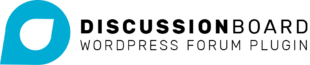
Hi Amit - you can go to Discussion Board > Settings > User and deselect all roles from the 'Permitted viewer roles' field. Then anyone can view topics.
Hi, the docs for the feature " Discussion Board > Settings > User > Permitted viewer roles " say """Select one or more user roles that are permitted to view Discussion Board topics. Administrators can always view.""" ... because of this I selected all roles in hopes of getting the same effect. But non-logged in users still cannot see the topics. Perhaps the docs displayed with this option in the back-office should say what you say here?
For non-logged in users to view topics, you need to deselect all the roles in 'Permitted viewer roles', not select them all.
I see what you are saying. However now that I had selected the roles, its not allowing me to deselect all. It leaves at least one selected. I dont know how to deselect all the roles from that list.
No, you can press the "control" key and select the 1 role that is selected and it will deselect all.
Just use CMD or CTRL to click any selected roles.
Thank you so much Gareth. Your responses have helped me tremendously in going live within a week.
One more question : The replies that are posted are visible only to the author. Is there a setting where the replies can be visible to everyone instead of just the author of the topic?
That should be by default. Ensure that your boards have the 'Restrictions' setting set to 'Default' not 'Author only'.
Dear Gareth,
I am unable to find the option "Restricted" anywhere.
So, I thought this is something to do with the capabilities of the user role so, I tried setting the role to Administrator also but still did not succeed. Only the Author of the topic (post) is able to see other's comments. The message displayed is
Replies to topics on this board can only be viewed by the original author of the topic
Please help on what needs to be done so that everyone can see all comments on the boards.
Amit Kulkarni
Hi Amit
This setting is by board. Go to Discussion Boards > Boards then select a board. You should see the setting there.