Hopefully these are my final questions. Thank you for your truly amazing support!
Viewing Topics/Disabling Registration
I want to disable registration and allow everyone to see the topics. I saw this in a previous thread:
To leave the Permitted viewer roles field blank, you need to deselect any roles that are highlighted, just by clicking on them. When all the roles are deselected, click Save and everyone should be able to view topics.
However, “Subscriber” is automatically selected and I cannot “deselect” it. I can select others, but one item is always selected. I’m assuming the list should have nothing highlighted at all, if all roles are “deselected,” but I cannot get it to this state.
I cannot “deselect” in the “Permitted poster roles” list either. I can select one, or select multiple (but only using the “shift” key), but I cannot deselect to get the list to the state where nothing is highlighted.
Colors
How do I enter the colors in the “Colors” section of the “Design” tab? Nothing I enter takes effect, and everything disappears from the fields when I click “Save Changes.” I’ve tried entering the color codes with and without the # and I’ve tried basic color names, like “red.” I’d LOVE to be able to color these various sections.
Thanks for all your recent updates and info!
Stormy
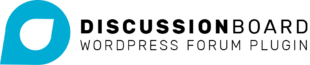
Hi
To deselect an option in the select field, hold down CTRL (or CMD on a Mac) as you click on the option. That should deselect it.
The colors issue looks like it might be a bug. You can get round this by using the Customizer from the front end, clicking on Discussion Board, and selecting either Single for the single topic page or Archive for the archives page. However, I notice that this doesn't include shortcodes entered into a page so I will issue an update for that as well.
Gareth