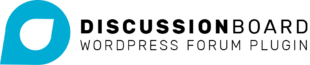To enable Boards, go to Discussion Board > Settings > Boards and select the ‘Enable Boards’ checkbox.
This will create a new taxonomy term, ‘Boards’. Go to Topics > Boards to start creating new Boards.

In the ‘Name’ enter the name of your Board. In the ‘Description’ field, enter a brief description for the Board. This will appear in the Board summary.
You can also upload an image. Click on ‘Add Image’ to add a thumbnail that will represent the Board in the summary.
Click ‘Add New Board’ to create the Board. You can repeat this process for each Board you wish to add.