Hi there. We run a membership site and prefer people not have access to their WP User screen when they tap their name on the “Logged in as” (see attached).
Is there a setting we can choose or go to the Pro version to force people to use their usual member login to participate in the board?
Thanks!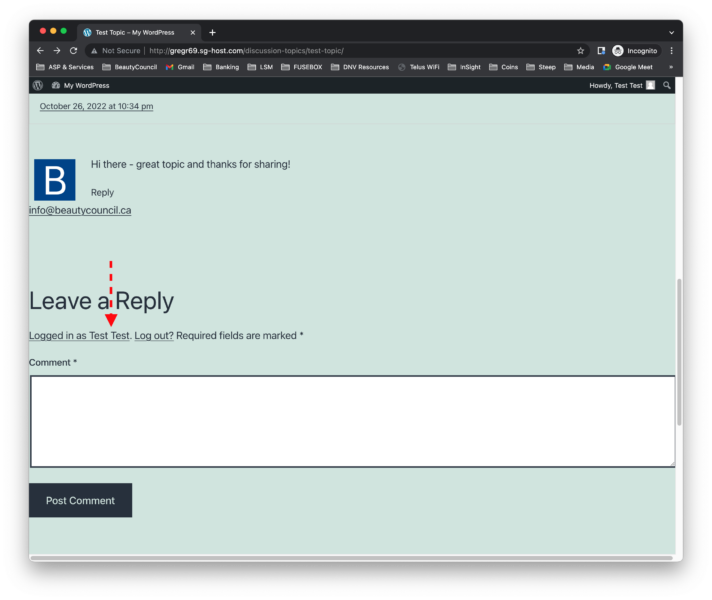
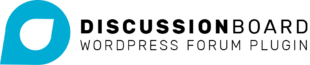
Hi Greg,
Thanks for using WP Discussion Board! You can achieve it by enabling "Hide WP Login?" and "Prevent wp-admin access?". Kindly refer to the attached screen capture.
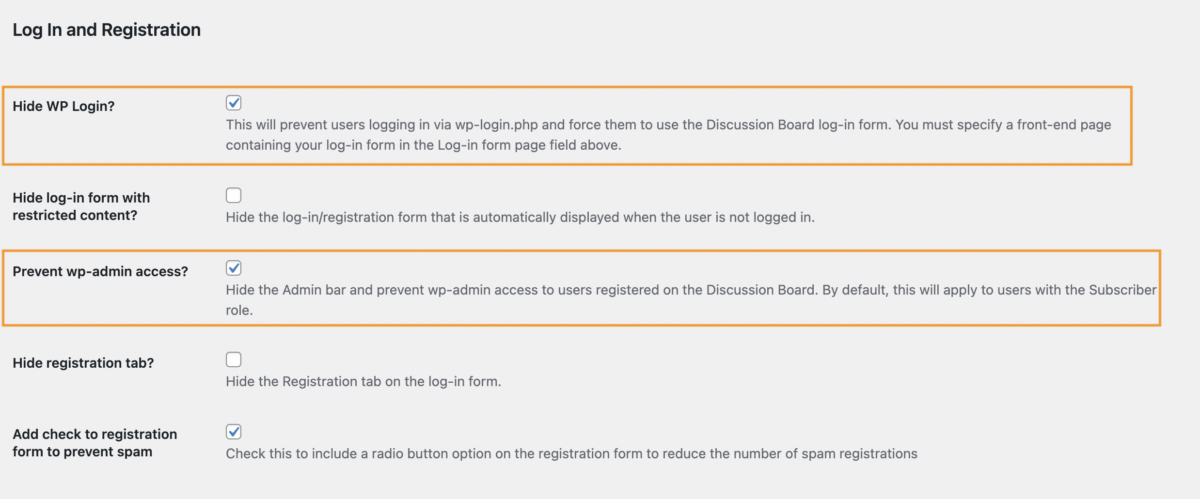
Hope that helps. If you have any questions, please let me know!
Regards,
WPDB Support