We use Sharefaith (which is WP based) to run our website. I’ve downloaded the plugin and activated it. I have two questions:
- The main website menu disappears after a contributor is logged in using the DG login, making it impossible to toggle between new topic and topic lists.
- Also, when logged in, the contributor sees the WP menu on the left side of the screen. I don’t want that and can’t figure out how to get rid of that. I suspect it has to do with allowing contributors to blog. Is there a way to create a new type of user, limited to the discussion group?
Thanks.
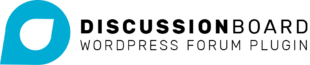
Hi Trish,
To answer your questions:
1. This does not sound like usual behaviour. Could you send me a link to the site so that I can see what's happening?
2. To remove this go to Discussion Board > Settings > Prevent wp-admin access? and enable this option.
Thanks,
Matt
Hi Matt,
Thanks for getting back to me. Believe it or not, the two issues have self-resolved! I had changed that setting before asking the question, but it still seemed to be going to the usual WP login page. I think at one point I cleared my browser history and that did the trick.
Thanks again for the help.
Trish
Great to hear Trish!
Hi Matt,
I THOUGHT the issues were resolved, but the one is actually not and I have a follow-up question as well, if you don't mind.
When logged into the discussion board, the contributor sees the Sharefaith dashboard (not the WP). Is there a workaround? When I ask Sharefaith they say they don't get involved in plug-ins.
The other issue is that the activation email either takes a really long time to arrive (too long to keep someone's interest) or doesn't seem to arrive at all.
Thanks for your help with this.
Trish
More questions, if you don't mind...
Where would users find the "opt out" checkbox for notifications? I had seen it, but don't anymore. Is it included on a notification email?
Is there a way to delete the FB share button from the boards? I don't want this feature as is, but if it shared only with a private FB group of my choice, that may work.
Thanks for the help!
Hi Trish,
Are you using the WP Discussion Board login form to login? In the settings of WP Discussion Board, you can set the page a user gets redirected to after logging in.
For the email that gets sent, that is sent by WordPress and controlled by your web server. Generally, it's a good idea to install an email service like Mailgun to deliver email on behalf of WordPress. I would suggest you sign up for and install a service like this on your WordPress website. My 2 favourites are Mailgun and Sendgrid.
The Facebook share button is added by your theme (or third party plugin). The theme or plugin should allow for it to be disabled on the Discussion Board post type. If you, you will need to do this with a custom function in your code.
Hope this helps,
Matt