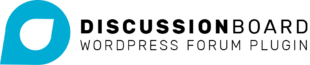In your dashboard, go to Discussion Board > Settings. The Pro version has a number of extra tabs. The Pro tab has some extra settings.
Topic Slug
Add your prefer topic slug on the text field if you don’t want to use the default slug “discussion-topics”.
To reflect the new structure, you must resave your permalinks.
Include image upload field
Select this to allow users to upload a new image as a featured image when they create a new topic.
Enable editor
Select this to use the standard WordPress editor on the front end for users creating a new topic.
Always allow comments
Select this to override your site’s moderation settings. All comments for topics will automatically be approved.
Breadcrumb navigation
What is a breadcrumb navigation?
The image below shows how a breadcrumb is structured, allowing a user to step back along a trail and not lose their way.

Breadcrumbs help the user keep track of where they are on the site, allowing users to click back to the parent Board from a Topic or direct back to the page where all Boards are displayed.
Enabling breadcrumbs
Breadcrumbs can work with the Boards feature or just with the standard topics. To enable breadcrumbs, go to Discussion Board > Settings and click on the General tab. Ensure that Boards are enabled then select the ‘Enable Breadcrumbs’ setting:
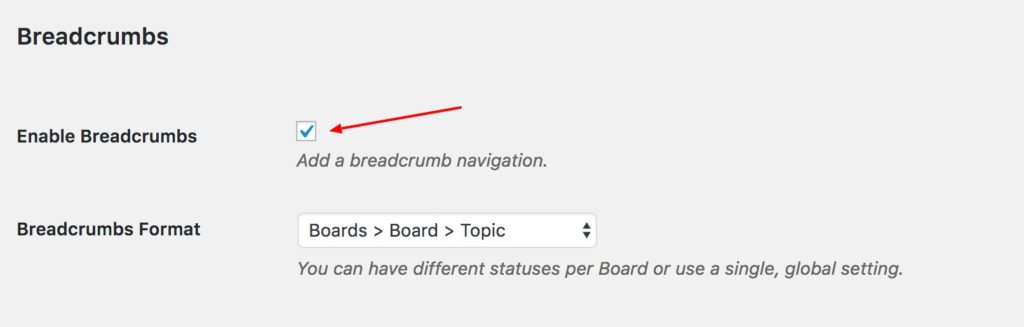
You can also select the format in the ‘Breadcrumbs Format’ select box. The format allows you to select whether or not to include the home page in the breadcrumb and to specify whether you are using Boards.
Note that if you are using a format that includes Boards, e.g. Home > Boards > Board > Topic, you’ll need to ensure that the ‘Boards page’ setting on the General tab points towards your Boards page:
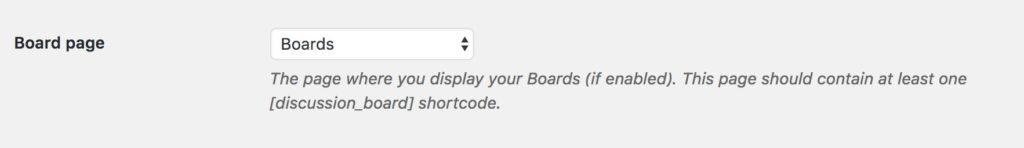
Likewise, if you are using a format that uses the main Discussion Topics page, e.g. Home > Topics > Topic, you need to ensure that the ‘Discussion topics page’ is set correctly:
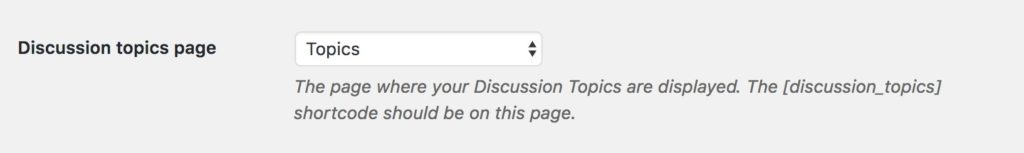
This is all you need to enable breadcrumbs.
Breadcrumb position
By default, the breadcrumb displays at the start of the content, which in most themes will be under the page title. For the breadcrumb to display on the Board taxonomy pages, you need to ensure the ‘Override theme template’ checkbox is selected on the Boards tab.
However, if you would prefer to position the breadcrumb elsewhere on the page, you can add some simple code to your theme. In your functions.php file, first remove the actions that add the breadcrumb:
if( function_exists( 'ctdb_breadcrumb_navigation' ) ) {
remove_action( 'ctdb_do_breadcrumb', 'ctdb_breadcrumb_navigation' );
add_action( 'ctdb_child_do_breadcrumb', 'ctdb_breadcrumb_navigation' );
}
Then, place the following line of code in your theme files where you would like the breadcrumb to appear. A typical place would be in the header.php file inside the opening wrappers for your content:
<?php do_action( 'ctdb_child_do_breadcrumb' ); ?>
You can experiment with your theme to find the best position for the breadcrumb. Remember to use a child theme to avoid automatic updates overwriting any custom code.