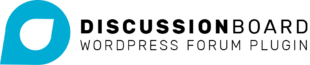- Topic
- Replies
- Since
Filter notification of new comment email text to followers
Posted by: Mej de CastroIf you have Board Following enabled, you can filter the text of the email that is sent to followers whenever a new topic is posted on a board. In your functions.php file, or other suitable place, add...
- 0
Discussion Board’s Design tab functionality
Posted by: Mej de CastroThe Design tab allows you to update how the plugin is displayed within your theme. In your dashboard, go to Discussion Board > Settings and click on the Design tab. Enqueue icons Select this option to include...
- 0
Discussion Board’s User tab functionality
Posted by: Mej de CastroThe User tab defines user roles and permissions for the plugin. In your dashboard, go to Discussion Board > Settings and click on the User tab. Permitted viewer roles Select which roles are able to view discussion topics. You...
- 0
Discussion Board’s Pro tab functionality
Posted by: Mej de CastroIn your dashboard, go to Discussion Board > Settings. The Pro version has a number of extra tabs. The Pro tab has some extra settings. Include image upload field Select this to allow users to upload...
- 0
Discussion Board’s Categories tab functionality
Posted by: Mej de CastroThe Categories tab deals with options around Categories and Tags for topics. Allow categories Enable categories for the topics post type. Create categories Allow users to create new categories when they create a new topic. Always tags Enable tags for the...
- 0
Discussion Board’s Profiles tab functionality
Posted by: Mej de CastroThe Profiles tab deals with user profiles. Profiles allow you to present user information on the front end, including selected contact details and feeds of topics and comments. Enable profiles Select to enable user profiles. Profiles tabs Select which...
- 0
Allow anyone to view or post a topic
Posted by: Mej de CastroIt’s possible to let any user view or post a topic without having to register or log-in. In Discussion Board > Settings > User tab, make sure the ‘Permitted viewer roles’ and ‘Permitted poster...
- 0
Add a log-in form to the sidebar
Posted by: Mej de CastroYou can add a log-in form to the sidebar by installing a plugin that will run shortcodes in widgets, e.g. https://en-gb.wordpress.org/plugins/shortcode-widget/. Activate the plugin and add the widget to your sidebar. Use the shortcode to...
- 0
Filter notification of new topic email text to followers
Posted by: Mej de CastroIf you have Board Following enabled, you can filter the text of the email that is sent to followers whenever a new topic is posted on a board. In your functions.php file, or other suitable place, add...
- 0
- Posted by: Mej de Castro
If you would like to allow all users to view topics, whether they are logged in or not, you need to ensure that the ‘Permitted viewer roles’ field is empty. In your dashboard, go to...
- 0