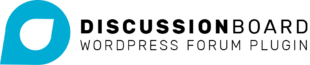The User tab defines user roles and permissions for the plugin.
In your dashboard, go to Discussion Board > Settings and click on the User tab.

Permitted viewer roles
Select which roles are able to view discussion topics. You can select multiple roles here (Administrators are always able to view topics)
If you would like everyone to be able to view topics, even users who are not logged in, leave this field empty, i.e. with no roles selected.
Permitted user roles
Select which roles are able to post discussion topics. You can select multiple roles here (it’s recommended you always included Administrator).
If you would like everyone to be able to post topics, even users who are not logged in, leave this field empty, i.e. with no roles selected. Note that this is more likely to result in spam posts.
Register new user as
Specify what role new users will be registered as. By default, this will be Subscriber.
Require account activation
Enable this option to send a confirmation email to users after registration. Users will need to click the activation link contained in the email in order to complete their registration.
Email blacklist
View details for this setting here.