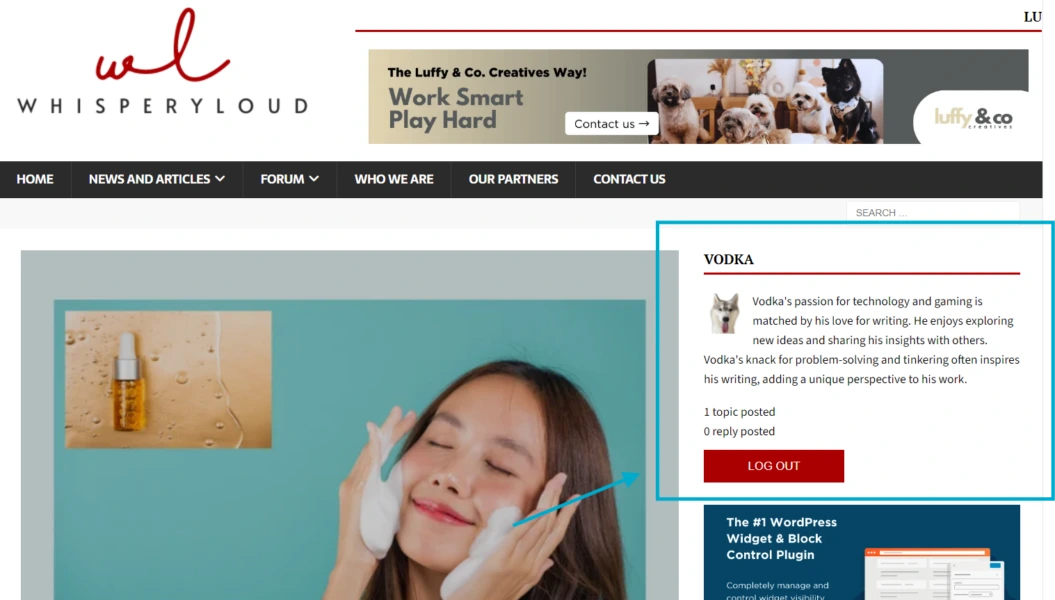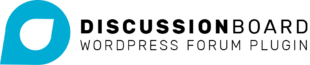Administrators can now create dedicated login and logout buttons for users, providing an easy way to log out—no longer limited to the comment section of topics.
This new feature improves usability, making it more convenient for your community members to manage their sessions.
Step-by-Step Guide on How to Create a Login/Logout Widget
Navigate to your WordPress Dashboard >> Appearance >> Customize
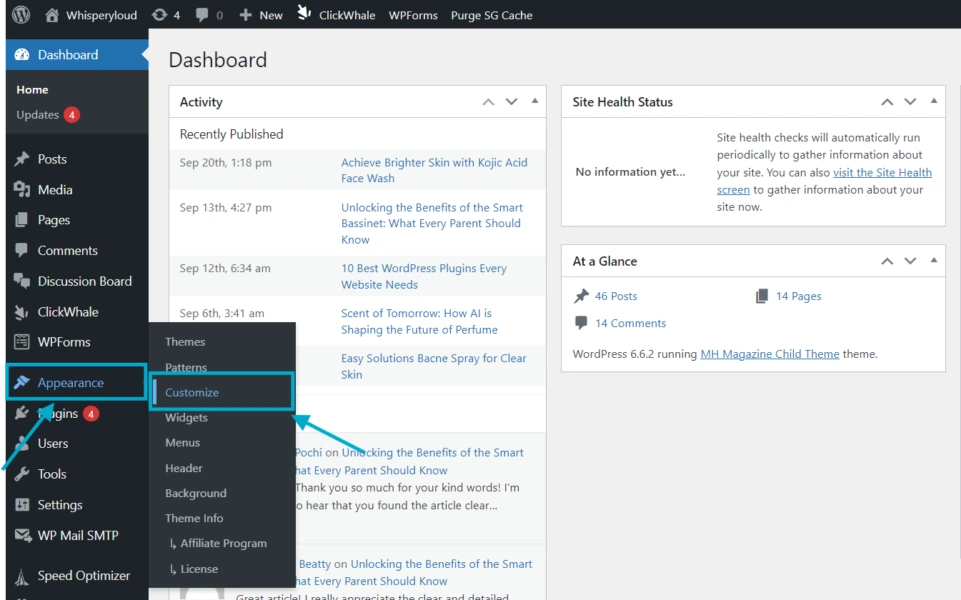
In the Customize View, go to Widgets and select the widget area where you’d like to add your widget. For this example, we chose to place the widget in the Sidebar Widget Area.
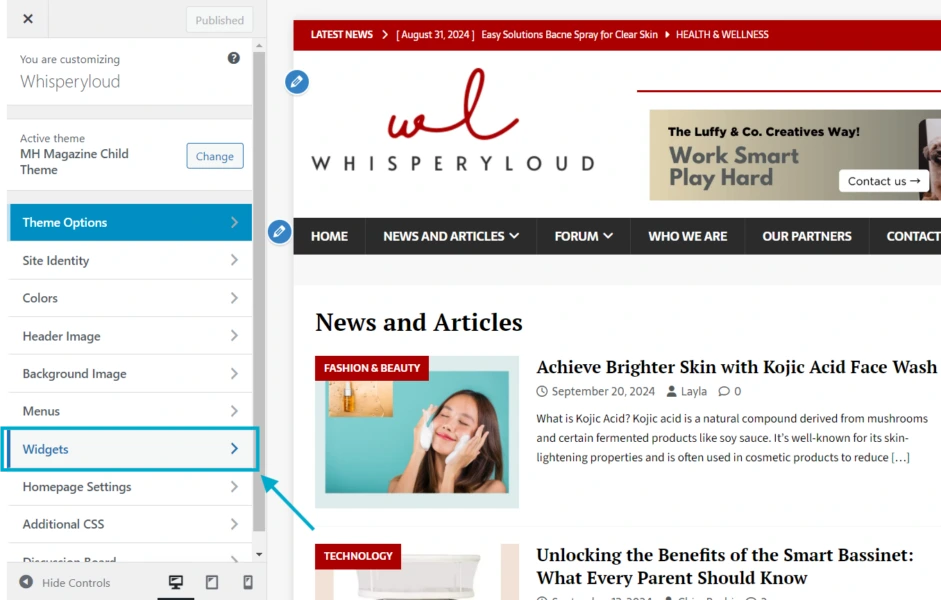
Click the Add a Widget button and search for the Log In button. Save Changes by clicking Publish Button
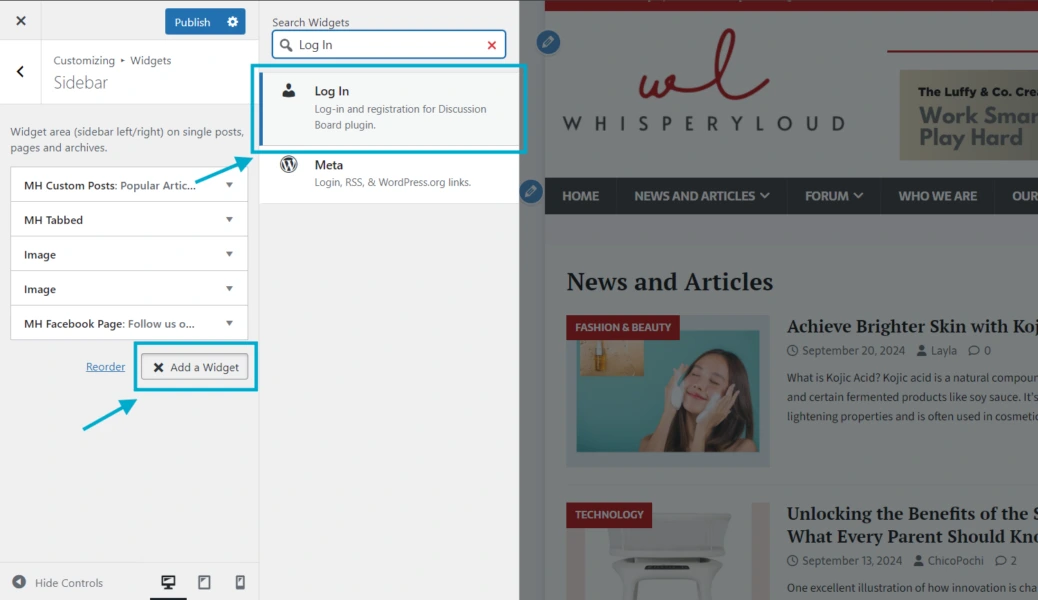
The widget will look like this, but the colors might be different depending on your theme. This helps it match your website’s design.