I have set up discussion boards and added topics. When I display the discussion board using the shortcode both the description and established topics appear.
But the links at the bottom – “see all topics” and “add a new topic” (which I am restricting) are not set up correctly – how can I change the pointers for these links? Is the “see all topics” specific to a single board?
I can separately add the to add new topics to the same page, but the link is still a problem.
Also, I’m still having trouble getting the subscriber role (which is able to see the content) to be able to reply. According to the documentation, the viewer role (which includes subscribers) should be able to reply to topics.
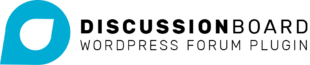
Hi - if you are using the discussion_board shortcode, then the links should be configured automatically - https://discussionboard.pro/boards-2/#adding-boards-to-your-site
I am using the discussion board shortcode [discussion_board board=#] - and the board content appears just fine. but the links at the bottom do not. The "See all topics" link is inoperable ("Oops...page not found") - when I inspect the element I see that it is pointing to the same page that the discussion board shortcode is on.
Similarly, when I click "Add a new topic", it reverts to the wrong page. When I inspect the code it is not pointing to the "New Topic" page.
I assume the issue is created because I have put the Discussion Boards in a "protected" part of the site (behind a Members Only WP login). I created a page "Collaboration" that is on the Members Only Menu that contains a list of the Boards - each Board has a link to a separate page, which is where the Discussion Board shortcode appears. Those links work fine, The board content (description and topics) work fine. Even the roles are mostly fine (the "New topics" option does not appear for the subscriber role, but does for the author role).
But I also have an issue in that the subscribers can view but the reply option is visible only when the topics are not expanded (i.e. there is a list of the titles of 3 topics and a "Leave a Reply" below the list, so it's not clear which topic you are replying to).
I am using the discussion board shortcode [discussion_board board=#] - and the board content appears just fine. but the links at the bottom do not. The "See all topics" link is inoperable ("Oops...page not found") - when I inspect the element I see that it is pointing to the same page that the discussion board shortcode is on.
Similarly, when I click "Add a new topic", it reverts to the wrong page. When I inspect the code it is not pointing to the "New Topic" page.
I assume the issue is created because I have put the Discussion Boards in a "protected" part of the site (behind a Members Only WP login). I created a page "Collaboration" that is on the Members Only Menu that contains a list of the Boards - each Board has a link to a separate page, which is where the Discussion Board shortcode appears. Those links work fine, The board content (description and topics) work fine. Even the roles are mostly fine (the "New topics" option does not appear for the subscriber role, but does for the author role).
But I also have an issue in that the subscribers can view but the reply option is visible only when the topics are not expanded (i.e. there is a list of the titles of 3 topics and a "Leave a Reply" below the list, so it's not clear which topic you are replying to).